I downloaded the example of the forum,SMM_Example1.zip
 www.b4x.com
GIF and Video cannot be displayed
www.b4x.com
GIF and Video cannot be displayed

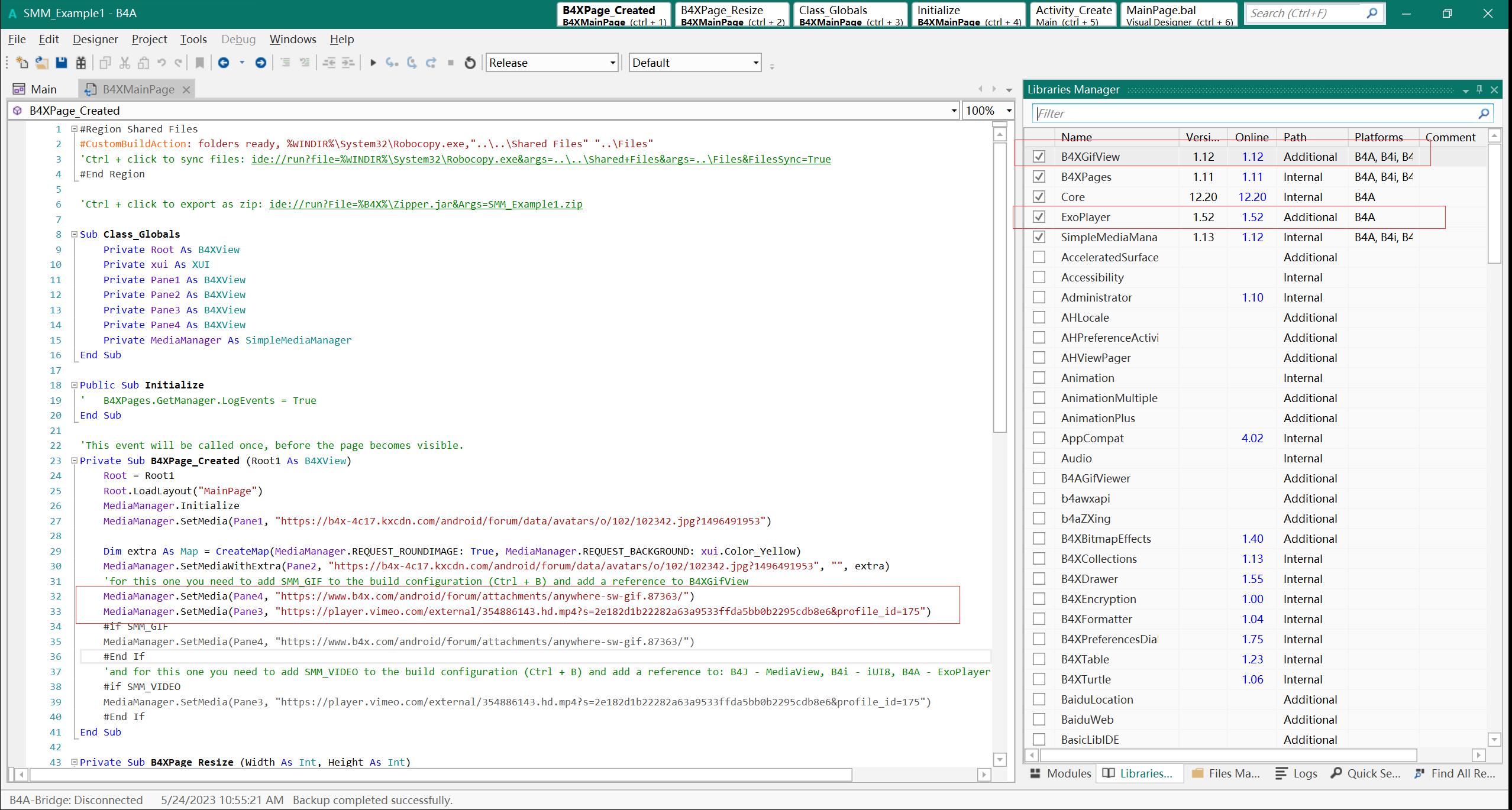
[B4X] SimpleMediaManager (SMM) - framework for images, videos and more
This is a simple to use, cross platform library, that does many complex things under the hood. The developer calls SetMedia with a placeholder panel and a url. The panel will show an image, video or animated gif (more formats will be added). 'Show a remote image / video / animated gif in...
B4X:
Private Sub B4XPage_Created (Root1 As B4XView)
Root = Root1
Root.LoadLayout("MainPage")
MediaManager.Initialize
MediaManager.SetMedia(Pane1, "https://b4x-4c17.kxcdn.com/android/forum/data/avatars/o/102/102342.jpg?1496491953")
Dim extra As Map = CreateMap(MediaManager.REQUEST_ROUNDIMAGE: True, MediaManager.REQUEST_BACKGROUND: xui.Color_Yellow)
MediaManager.SetMediaWithExtra(Pane2, "https://b4x-4c17.kxcdn.com/android/forum/data/avatars/o/102/102342.jpg?1496491953", "", extra)
'for this one you need to add SMM_GIF to the build configuration (Ctrl + B) and add a reference to B4XGifView
MediaManager.SetMedia(Pane4, "https://www.b4x.com/android/forum/attachments/anywhere-sw-gif.87363/")
MediaManager.SetMedia(Pane3, "https://player.vimeo.com/external/354886143.hd.mp4?s=2e182d1b22282a63a9533ffda5bb0b2295cdb8e6&profile_id=175")
#if SMM_GIF
MediaManager.SetMedia(Pane4, "https://www.b4x.com/android/forum/attachments/anywhere-sw-gif.87363/")
#End If
'and for this one you need to add SMM_VIDEO to the build configuration (Ctrl + B) and add a reference to: B4J - MediaView, B4i - iUI8, B4A - ExoPlayer
#if SMM_VIDEO
MediaManager.SetMedia(Pane3, "https://player.vimeo.com/external/354886143.hd.mp4?s=2e182d1b22282a63a9533ffda5bb0b2295cdb8e6&profile_id=175")
#End If
End Sub