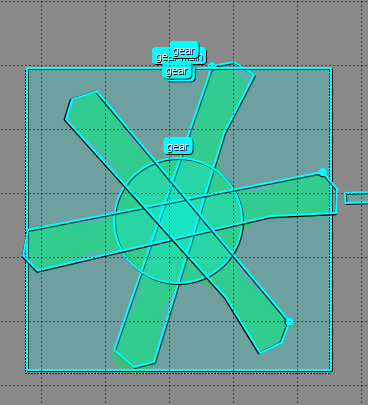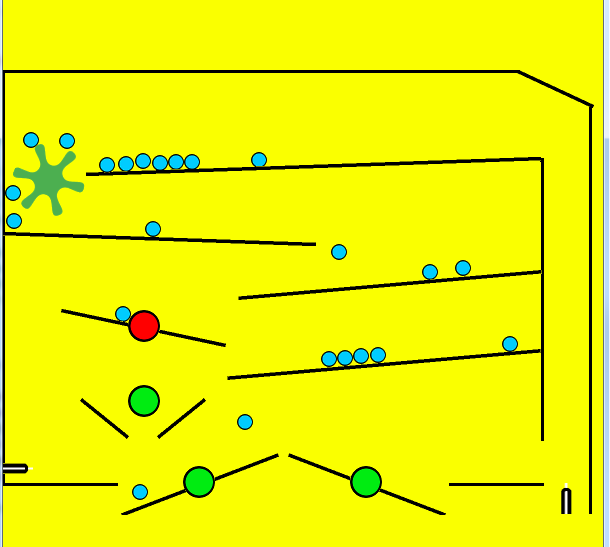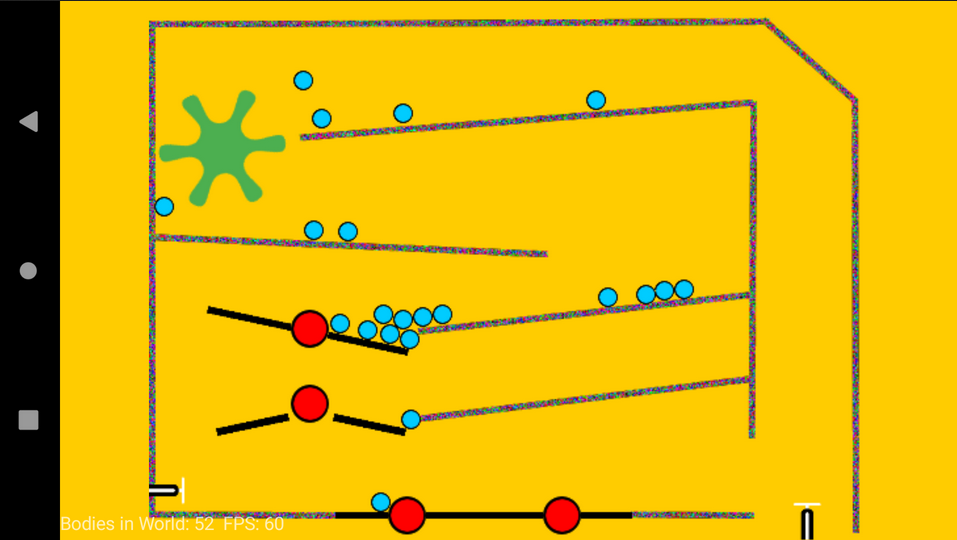Updated thread based on X2 v2.0+: https://www.b4x.com/android/forum/threads/xui2d-x2-v2-0-2021.131279/
Examples:
- Hello world (based on Tiled)
- Clumsy bird
- Mario
- Space Invaders
- Walking Character
- Tiles Map
- Joints 1
- Tank Attack
- Monster Truck
- Ilan's First App
- Drawing lines
- Newton's Cradle
- Collisions
- Hello World with tiles based background
- Floating Bodies
- Mouse following a path
- Angry birds example
- Space Shooter
- Tetris
- X2 Source Code
Video tutorial explaining the steps required for running the examples and configuring Tiled:
Note that the video is not 100% up to date. It was created before the X2 library was available. All the X2 modules are now packed as a single b4x lib.
The examples pack is a single zip with all the XUI2D examples.
The code modules and files are shared between the projects. See this tutorial for more information: [XUI2D] Cross platform tips
Note that some of the resources were downloaded from: https://opengameart.org/
As well as other open source projects: https://github.com/justinmeister/Mario-Level-1, https://github.com/leerob/Space_Invaders and https://github.com/ellisonleao/clumsy-bird.
The examples are used for educational purposes. Make sure to check the resources licenses if you want to use them for commercial purposes.
Download link: https://github.com/AnywhereSoftware/X2/archive/refs/heads/main.zip
Some of the B4A examples depend on Gestures library: https://www.b4x.com/android/forum/threads/gestures-multi-touch-library.7421/#content
You should also download Tiled map editor: https://www.mapeditor.org/
Most of the examples use a tiled json file to define the objects. In the Mario and Tiles Map example the background is based on a tiles layer.
A properly configured Tiled editor should look like this:
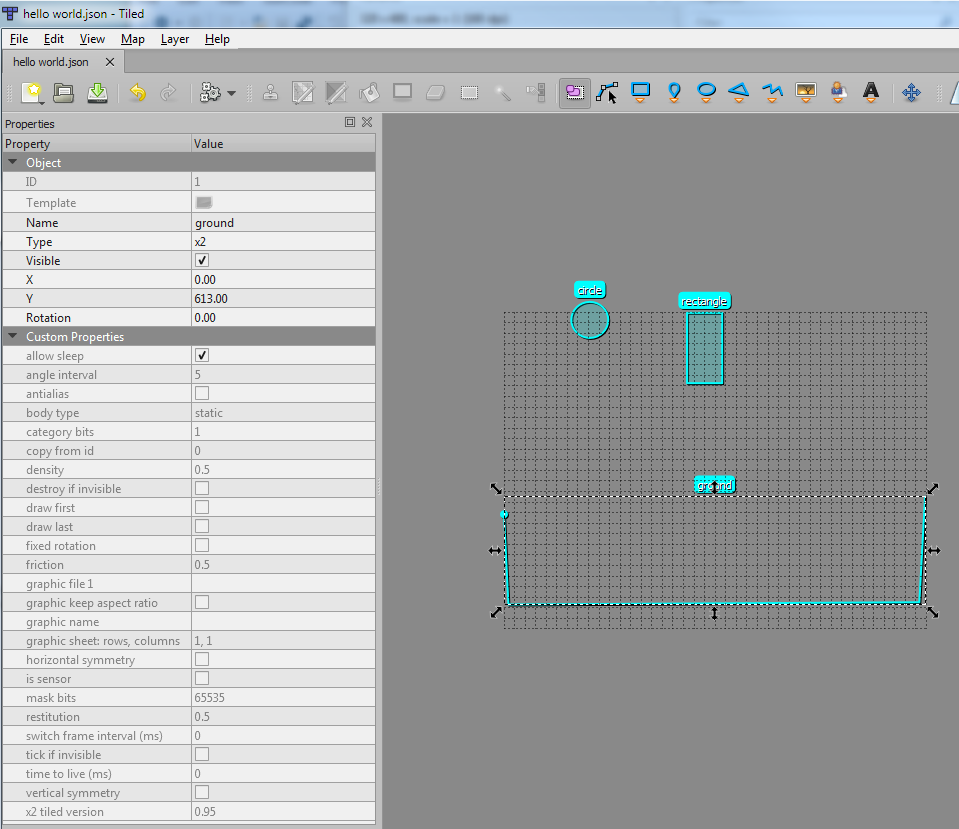
When you first start with Tiled you need to import the custom properties. This is done with:
View - Objects Types Editor - File - Import and find the objecttypes.json that is included in the zip file.
Please start a new thread, in the Games forum, if you have a question about any of the examples.
- Hello world (based on Tiled)
- Clumsy bird
- Mario
- Space Invaders
- Walking Character
- Tiles Map
- Joints 1
- Tank Attack
- Monster Truck
- Ilan's First App
- Drawing lines
- Newton's Cradle
- Collisions
- Hello World with tiles based background
- Floating Bodies
- Mouse following a path
- Angry birds example
- Space Shooter
- Tetris
- X2 Source Code
Video tutorial explaining the steps required for running the examples and configuring Tiled:
Note that the video is not 100% up to date. It was created before the X2 library was available. All the X2 modules are now packed as a single b4x lib.
The examples pack is a single zip with all the XUI2D examples.
The code modules and files are shared between the projects. See this tutorial for more information: [XUI2D] Cross platform tips
Note that some of the resources were downloaded from: https://opengameart.org/
As well as other open source projects: https://github.com/justinmeister/Mario-Level-1, https://github.com/leerob/Space_Invaders and https://github.com/ellisonleao/clumsy-bird.
The examples are used for educational purposes. Make sure to check the resources licenses if you want to use them for commercial purposes.
Download link: https://github.com/AnywhereSoftware/X2/archive/refs/heads/main.zip
Some of the B4A examples depend on Gestures library: https://www.b4x.com/android/forum/threads/gestures-multi-touch-library.7421/#content
You should also download Tiled map editor: https://www.mapeditor.org/
Most of the examples use a tiled json file to define the objects. In the Mario and Tiles Map example the background is based on a tiles layer.
A properly configured Tiled editor should look like this:
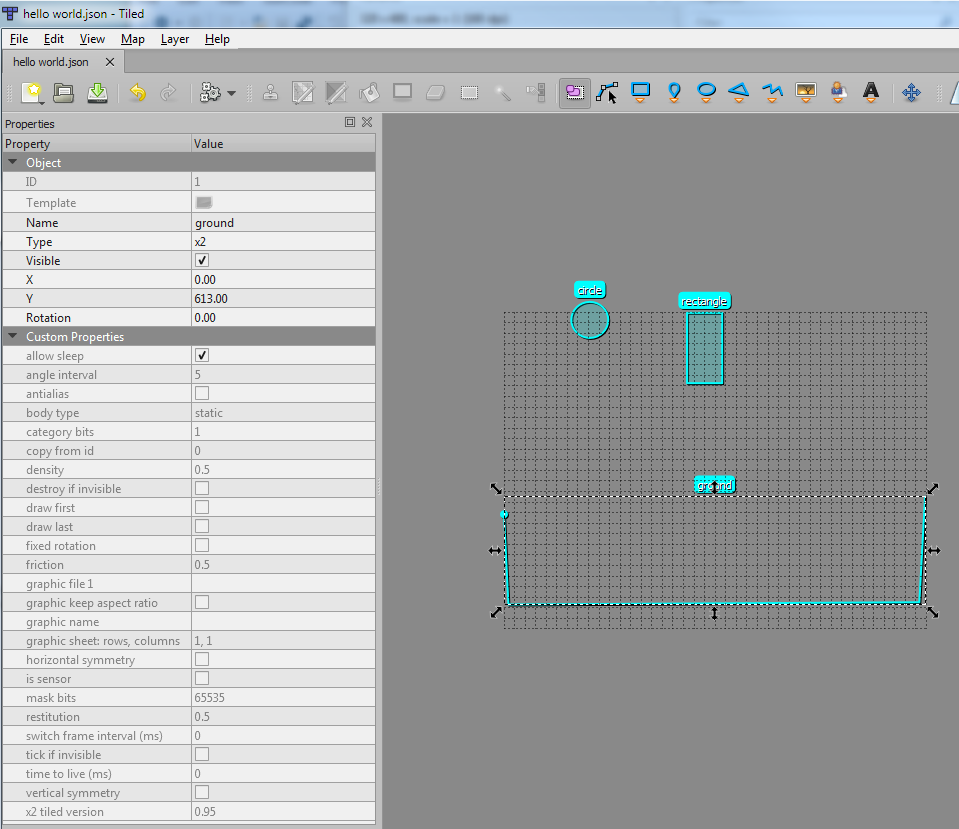
When you first start with Tiled you need to import the custom properties. This is done with:
View - Objects Types Editor - File - Import and find the objecttypes.json that is included in the zip file.
Please start a new thread, in the Games forum, if you have a question about any of the examples.
Last edited: