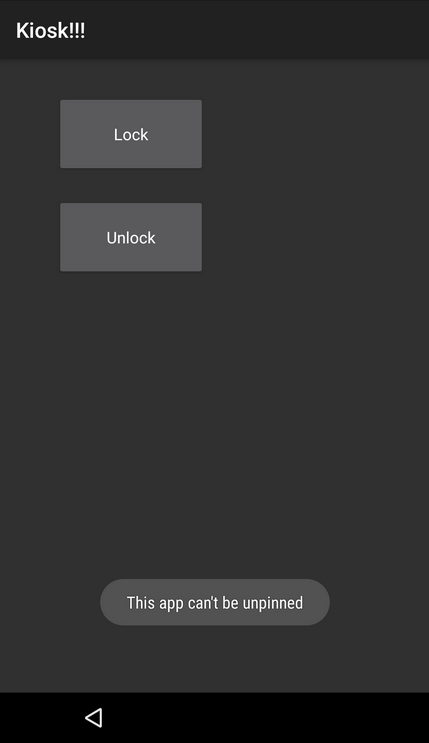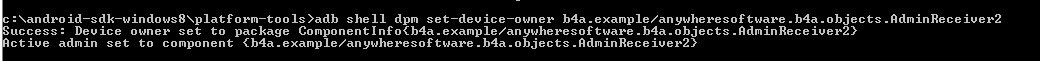[Beco.app/Beco.app.main](this:0xb4207000,id:99,api:1,p:4442,c:205) queueBuffer: fps=2.10 dur=22899.45 max=22031.79 min=5.23
Broadcast: Intent { act=android.app.action.DEVICE_POLICY_MANAGER_STATE_CHANGED flg=0x40000010 } ordered=false userid=0 callerApp=ProcessRecord{f8314d 844:system/1000}
setEnabledFunctions functions=mtp,adb, forceRestart=false
applyAcmFunction - sys.usb.acm_idx=,mAcmPortIdx=
applyAcmFunction - functions: mtp,adb
setKeyguardEnabled(true)
Set focused app to: AppWindowToken{a58629a token=Token{7c01960 ActivityRecord{8ecc963 u0 Beco.app/.main t11}}} old focus=AppWindowToken{a58629a token=Token{7c01960 ActivityRecord{8ecc963 u0 Beco.app/.main t11}}} moveFocusNow=false
Looking for focus: 7 = Window{56c0571 u0 StatusBar}, flags=-2122055608, canReceive=false
findFocusedWindow: Found new focus @ 5 = Window{558aaf2 u0 Beco.app/Beco.app.main}
notifyActivityDrawnForKeyguard: waiting=false Callers=com.android.server.wm.WindowManagerService.handleAppTransitionReadyLocked:10101 com.android.server.wm.WindowManagerService.performLayoutAndPlaceSurfacesLockedInner:10721 com.android.server.wm.WindowManagerService.performLayoutAndPlaceSurfacesLockedLoop:9465 com.android.server.wm.WindowManagerService.performLayoutAndPlaceSurfacesLocked:9412 com.android.server.wm.WindowManagerService.executeAppTransition:4601
Looking for focus: 7 = Window{56c0571 u0 StatusBar}, flags=-2122055608, canReceive=false
findFocusedWindow: Found new focus @ 5 = Window{558aaf2 u0 Beco.app/Beco.app.main}
enqueueToast pkg=android callback=android.widget.Toast$TN@cb03d50 duration=1
noteOperation: allowing code 11 uid 1000 package android
Show pkg=android callback=android.widget.Toast$TN@cb03d50
disable statusbar calling PID = 844
from settings cache , name = lock_screen_show_notifications , value = 1
[Built-in Screen (type:0)] fps:0.261930,dur:7635.63,max:7619.82,min:15.81
Broadcast: Intent { act=android.app.action.LOCK_TASK_ENTERING flg=0x10 cmp=Beco.app/anywheresoftware.b4a.objects.AdminReceiver2 (has extras) } ordered=false userid=0 callerApp=ProcessRecord{f8314d 844:system/1000}
disable statusbar calling PID = 844
Broadcast: Intent { act=android.app.action.LOCK_TASK_EXITING flg=0x10 cmp=Beco.app/anywheresoftware.b4a.objects.AdminReceiver2 } ordered=false userid=0 callerApp=ProcessRecord{f8314d 844:system/1000}
mDeviceProvisioned is true
mDeviceProvisioned is true
mDeviceProvisioned is true
updateNotificationShade: mUserSetup=true
enqueueToast pkg=android callback=android.widget.Toast$TN@cb6416f duration=1
noteOperation: allowing code 11 uid 1000 package android
disable1: 0x00000000 -> 0x00000000 (diff1: 0x00000000)
disable2: 0x00000000 -> 0x00000000 (diff2: 0x00000000)
from settings cache , name = lock_to_app_exit_locked , value = 0
disable: < expand icons alerts system_info back home recent clock search quick_settings >
Add to mViews: android.widget.LinearLayout{f27e74d V.E...... ......I. 0,0-0,0}, this = android.view.WindowManagerGlobal@9e80c7e
CanvasContext() 0x9b717000
hardware acceleration is enabled, this = ViewRoot{c63de7c Toast,ident = 39}
startOperation: allowing code 45 uid 1000 package android
addWindowToListInOrderLocked: win=Window{f20ef5a u0 Toast} Callers=com.android.server.wm.WindowManagerService.addWindow:2787 com.android.server.wm.Session.addToDisplay:171 android.view.ViewRootImpl.setView:643 android.view.WindowManagerGlobal.addView:319
Free window: Adding window Window{f20ef5a u0 Toast} at 8 of 8
[unnamed-205-102](this:0xb4db3000,id:102,api:0,p:-1,c:-1) BufferQueue core=(205:/system/bin/surfaceflinger)
BDC-Calling onReceive: intent=Intent { act=android.app.action.LOCK_TASK_ENTERING flg=0x10 cmp=Beco.app/anywheresoftware.b4a.objects.AdminReceiver2 (has extras) }, receiver=anywheresoftware.b4a.objects.AdminReceiver2@131d69e
[unnamed-205-102] this:0xb5cdf4e0, value:0xbed07650, iLen:6
[unnamed-205-102](this:0xb4db3000,id:102,api:0,p:-1,c:205) connect(C): consumer=(205:/system/bin/surfaceflinger) controlledByApp=false
[unnamed-205-102] this:0xb5cdf4e0, value:0xbed07670, iLen:6
[unnamed-205-102](this:0xb4db3000,id:102,api:0,p:-1,c:205) setConsumerName: unnamed-205-102
[Toast] this:0xb5cdf4e0, value:0xbed076c8, iLen:6
Beco.app.managerservice not found.
[Toast](this:0xb4db3000,id:102,api:0,p:-1,c:205) setConsumerName: Toast
[Toast](this:0xb4db3000,id:102,api:0,p:-1,c:205) setDefaultBufferSize: width=1 height=1
BDC-RECEIVER handled : 0 / ReceiverData{intent=Intent { act=android.app.action.LOCK_TASK_ENTERING flg=0x10 cmp=Beco.app/anywheresoftware.b4a.objects.AdminReceiver2 (has extras) } packageName=Beco.app resultCode=-1 resultData=null resultExtras=null}
[StatusBar](this:0xb4f15800,id:9,api:1,p:1162,c:205) queueBuffer: fps=0.26 dur=7671.93 max=7651.01 min=20.92
Looking for focus: 7 = Window{56c0571 u0 StatusBar}, flags=-2122055608, canReceive=false
findFocusedWindow: Found new focus @ 5 = Window{558aaf2 u0 Beco.app/Beco.app.main}
BDC-Calling onReceive: intent=Intent { act=android.app.action.LOCK_TASK_EXITING flg=0x10 cmp=Beco.app/anywheresoftware.b4a.objects.AdminReceiver2 }, receiver=anywheresoftware.b4a.objects.AdminReceiver2@dd0b57f
Beco.app.managerservice not found.
BDC-RECEIVER handled : 0 / ReceiverData{intent=Intent { act=android.app.action.LOCK_TASK_EXITING flg=0x10 cmp=Beco.app/anywheresoftware.b4a.objects.AdminReceiver2 } packageName=Beco.app resultCode=-1 resultData=null resultExtras=null}
[Toast](this:0xb4db3000,id:102,api:0,p:-1,c:205) setDefaultBufferSize: width=204 height=66