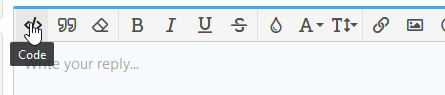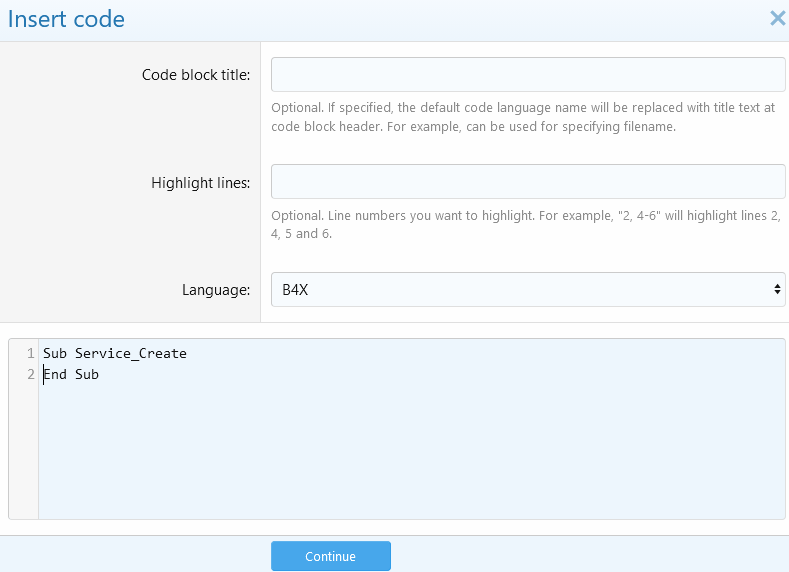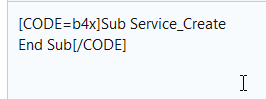Based on @Peter Simpson's code (here), I developed a library that allows you to connect directly to MySql, MsSql (for the moment) databases with B4A and B4J. To be clear, you don't need JRDC to connect to the database located on a server
(I am working on a version for b4i, but it is only obtainable with a wrap. it will take a long time because I have never written a line in objective-c).
SQL library already exists for B4J and it would not be necessary to create a new library. But to maintain compliance in writing the code I preferred to develop a B4XLib that works for both B4i and B4j
Being a B4XLib class, the code is perfectly reusable. It suffices on these two jar files jtds-1.3.1.jar and mysql-connector-java-5.1.47-bin.jar. (You can find these files in the @Peter Simpson thread or on the internet). With both B4A and B4J the jar files must be copied to the libreries folder.
To connect to the Firebird database read post 26
It is not a wrap, it does not depend on the internal SQL library. It is written entirely in B4X
You can use it to access DataBases that allow direct access both in a local network and through the internet. you cannot access databases of external services that allow access only through PHP or ASP
NOTE: You can use this library for personal and commercial use. Include it in your projects.. Attention, even if it is a B4XLib library, it is not allowed to decompress it, modify it, change its name or redistribute it without the permission of the author
For B4A Add this on Manifest:
SD_SQL
Author:
Version: 0.07
Update 0.02
(I am working on a version for b4i, but it is only obtainable with a wrap. it will take a long time because I have never written a line in objective-c).
SQL library already exists for B4J and it would not be necessary to create a new library. But to maintain compliance in writing the code I preferred to develop a B4XLib that works for both B4i and B4j
Being a B4XLib class, the code is perfectly reusable. It suffices on these two jar files jtds-1.3.1.jar and mysql-connector-java-5.1.47-bin.jar. (You can find these files in the @Peter Simpson thread or on the internet). With both B4A and B4J the jar files must be copied to the libreries folder.
To connect to the Firebird database read post 26
It is not a wrap, it does not depend on the internal SQL library. It is written entirely in B4X
You can use it to access DataBases that allow direct access both in a local network and through the internet. you cannot access databases of external services that allow access only through PHP or ASP
NOTE: You can use this library for personal and commercial use. Include it in your projects.. Attention, even if it is a B4XLib library, it is not allowed to decompress it, modify it, change its name or redistribute it without the permission of the author
For B4A Add this on Manifest:
B4X:
<uses-permission android:name="android.permission.INTERNET" />
<uses-permission android:name="android.permission.ACCESS_NETWORK_STATE" />SD_SQL
Author:
Version: 0.07
- SD_ResultSet
- Functions:
- Close
- first As Boolean
- GetBytes (ColumnName As String) As Byte()
You can use it like GetBlob - GetBytes2 (index As Int) As Byte()
You can use it like GetBlob - GetColumnName (index As Int) As String
- GetDouble (ColumnName As String) As Double
- GetDouble2 (index As Int) As Double
- GetFloat (ColumnName As String) As Float
- GetFloat2 (index As Int) As Float
- GetInt (ColumnName As String) As Int
- GetInt2 (index As Int) As Int
- GetLong (ColumnName As String) As Long
- GetLong2 (index As Int) As Long
- GetRow As Int
- GetShort (ColumnName As String) As Short
- GetShort2 (index As Int) As Short
- GetString (ColumnName As String) As String
- GetString2 (index As Int) As String
- Initialize (OriginalResultSet As JavaObject)
Initializes the object. You can add parameters to this method if needed. - isClosed As Boolean
- last As Boolean
- NextRow As Boolean
- PreviousRow As Boolean
- relativeRow (row As Int) As Boolean
is used to move the cursor to the relative row number in the ResultSet object, it may be positive or negative.
- Properties:
- ColumnCount As Int [read only]
- Functions:
- SD_SQL
- Events:
- Ready (Success As Boolean)
- Fields:
- MyConnection As Object
- Functions:
- Close
- Connect (DriverClass As String, JDBCurl As String, DBUser As String, DBPassword As String)
- connected As Boolean
- ExecNonQuery (Statement As String) As Boolean
- ExecQuery (Query As String) As SD_ResultSet
Return resultSet object - ExecQueryResutSet (Query As String) As Object
- Initialize (CallBack As Object, Event As String)
Initializes the object. Insert row with #AdditionalJar
MySQL Driver <code> #AdditionalJar: mysql-connector-java-5.1.47-bin.jar</code>
MSSQL Driver <code> #AdditionalJar: jtds-1.3.1.jar</code>
PostgreSQL Driver <code> #AdditionalJar: postgresql-42.2.6.jar</code>
MariaDB Driver <code> #AdditionalJar: mariadb-java-client-2.4.2.jar</code>
Oracle Driver <code> #AdditionalJar: ojdbc8.jar</code>
- Events:
Update 0.02
Add: GetRow, first, last, isClosed, GetShort, GetShort2
Update 0.03Add: PreviousRow, relativeRow
Update 0.04ExecNonQuery return boolean success value
Update 0.06Fix Bugs
Update 0.07Added the connect method, Added the connected field. Examples updated
Attachments
Last edited: