API documentation - B4a, B4i, B4J and B4R (i.e. B4X) Object Browser (which also includes Code Snippet Management)
Hi everyone,
As you may or may not be aware, I have embarked on a project to bring better documentation to us all.
The first problem I have had is that the official and semi-official documentation tools aren't what I was hoping for. Not saying they aren't good, they just aren't what I need.
My first thankyou was called the B4a Object Browser. This version was for B4Android only. It is my own version of the XML file loader. I call it the B4a Object Browser.
The second thankyou is an updated version that supports B4A, B4I and B4J. This is called the B4X Object Browser.
If you know the Visual Studio Object Browser, you should have a good idea of what I am trying to emulate.
To run it you must have .NET Framework 3.5 SP1 installed, and you must install it from my setup.
I have only tested it on Windows, and not with Mono.
I am assuming that everyone that wants to use it, will be on Windows.
Here are some screenshots:

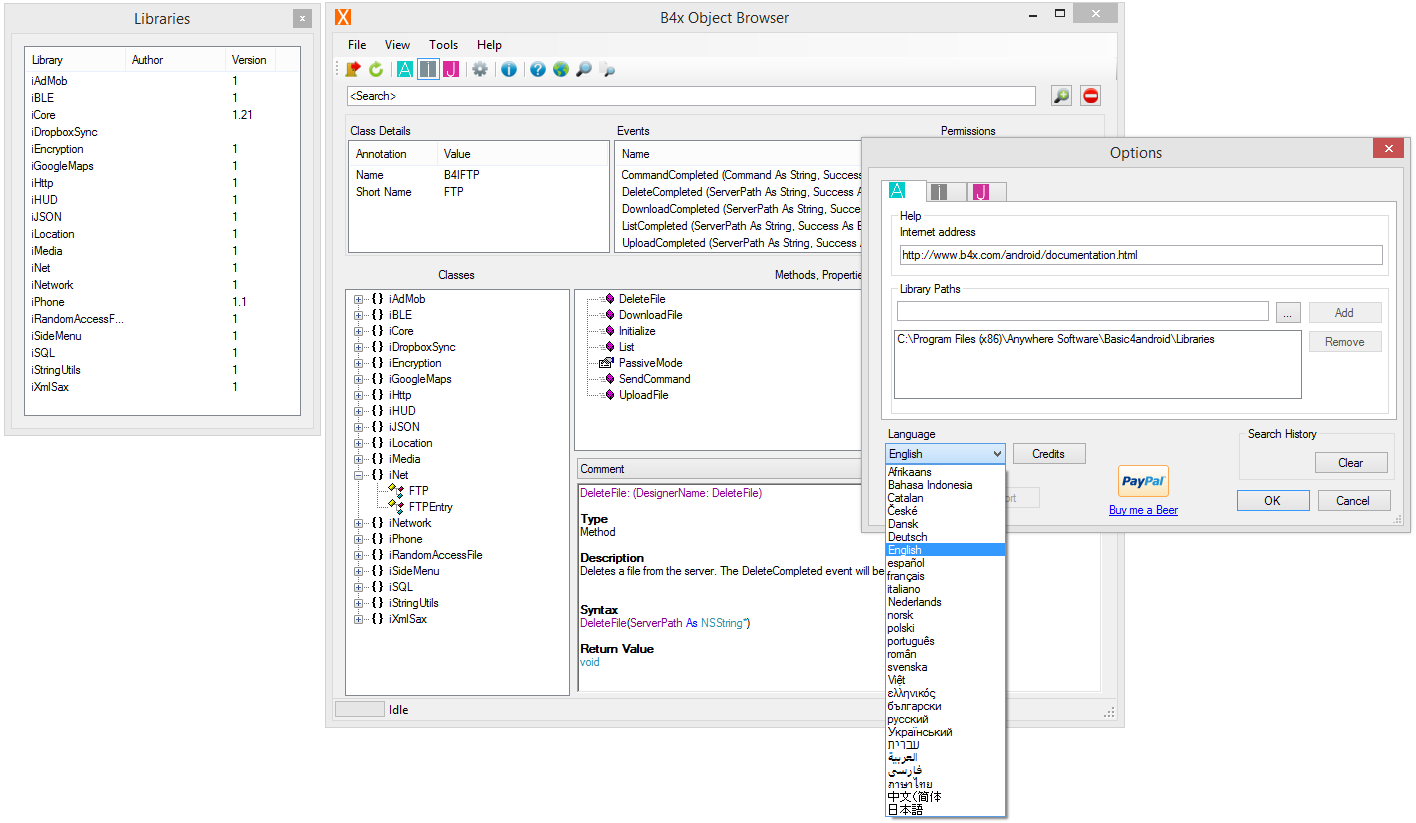
Download the appropriate zip, unzip it and run the setup. I suggest you scan it for viruses before you run it of course.
B4A Object Browser:
When it runs the first time, it will need to know where the B4a Library XML files are, so ensure you go into the Options and configure them.
If you are upgrading, you can Import your old settings, and in fact are prompted to do so if you have a blank configuration.
If you are asked to find the B4A Library XML files, browse to your B4a Library folder (usually C:\Program Files\Anywhere Software\Basic4android\Libraries, or if you are using 64 bit Windows, it is C:\Program Files (x86)\Anywhere Software\Basic4android\Libraries)
From this point, it will remember the path, so you will not have to enter it again.
B4X Object Browser:
The paths to your B4A, B4I and B4J installations (and the Libraries folders under them) will be determined automatically.
In the Options screen you can set multiple paths, with the ability to modify them.
It has multi-language support, and will detect your PC's language and apply the changes automatically. If you want to over-ride this, you may do so from the Options screen.
In B4A Object Browser, the following languages are supported:
Afrikaans
Arabic
Bulgarian
Chinese
Czech
Danish
Dutch
English
French
German
Hebrew
Indonesian
Italian
Japanese
Norwegian
Persian
Polish
Portuguese
Romanian
Russian
Spanish
Swedish
Thai
Ukrainian
Vietnamese
B4X Object Browser adds support for:
Catalan
Greek
I suggest everyone that uses this tool subscribe to the thread so you are informed of changes.
Have fun!
Dave
Change history:
B4A Object Browser
2.0.0.0 - First public release.
2.0.1.0 - Minor GUI update, remove the need to click Reload button during initial setup.
2.1.0.0 - See post #8
2.2.0.0 - See post #23
2.3.0.0 - see post #31
2.3.0.0 - see post #35
2.4.0.0 - see post #60
2.5.0.0 - see post #63
2.6.0.0 - see post #70
2.6.1.0 - see post #75
2.7.0.0 - see post #79
3.0.0.0 - (Pre-release)
3.0.1.0 - Major GUI updates
3.0.1.1 - Minor fixes to correct some "Copy" functionality that had been removed
3.1.0.0 - All known bugs fixed, plus multiple language support added. Separate link provided below. See post 112 for full info.
3.1.1.0 - Additional languages, ability to override GUI language, Chinese language fixed. See post 122 for more info.
3.1.2.0 - Fixes to French, German and Italian language translations. 15 languages now provided. Search history added.
3.1.3.0 - Portuguese language added, making this language number 16
3.1.4.0 - Updated ru and ja translations, Moved Options to View menu, Added support for DesignerName attribute. See post 128 for full details.
3.1.5.0 - Corrected some logic problems around Version Number and DependsOn. Fixed URL Links. See post 147 for full details.
3.1.6.0 - Increased search options, fixed some search bugs, added Hebrew. Full details in post 156.
3.2.0.0 - AutoUpdate, new language, a couple of minor bugfixes. Full details in post 157.
3.2.1.0 - New languages, a few bugfixes. Full details in post 164.
3.2.2.0 - Updated Thai translation.
3.2.3.0 - Fixed further Thai translation strings, arabic and Thai language settings, memory corruption error when switching from R-L and L-R languages and more
3.2.4.0 - Added the ability to override language settings.* See "How to override language setting.txt" in the installation directory.
3.2.4.1 - Fixed bug when overriding language settings.
3.2.4.2 - Fixed bug when selecting the following languages: Arabic, Bulgarian, Hebrew, Thai
3.2.4.3 - Fixed bug when showing empty parentheses, Search and Clear Search buttons, bug where Clear Search button forced library reload even if no search text was entered
3.2.4.4 - Fixed bug where installer did not remove previous version
3.2.5.0 - Added ability to select viewing of Class_Globals and Property Get / Property Set
3.2.5.1 - Added ability to select viewing of DesignerCreateView
3.2.5.2 - Added Romanian language
3.2.5.3 - Fixed problem when selecting Romanian
3.2.5.4 - Fixed 2nd problem when selecting Romanian
3.2.5.5 - Added Vietnamese language
3.2.5.6 - Added preliminary support for B4a 3.0 (Beta)
3.2.5.7 - Added ability to show duplicate Library Short Names
3.2.5.8 - Forced GUI to always show Full type name when showing Class and Library annotations
3.2.5.9 - Fixed a bug when reloading libraries after performing a search. Also added Donate form.
3.2.5.10 - Set XML Reader to null after closing the file, plus set properties to remove flickering when displaying file data.
3.2.5.11 - Corrected an issue where a blank History would cause an application error
3.2.5.12 - Added Czech, Danish and Persian languages
3.2.5.13 - Persian language updated
3.2.5.14 - Added "Always on top" setting (under "Always on top" menu setting) and modified each Form to follow this setting
----------- Note: No further updates will be performed to B4a Object Browser
Full list of changes here (before 3.2.5.1): http://www.b4x.com/android/forum/th...n-b4a-object-browser.25682/page-9#post-172076
B4X Object Browser
1.0.0.0 - First public release
4.0.0.1 - Minor changes - mainly updating graphics to reflect Anywhere Software changes.
4.0.0.2 - Bug fixes, Desktop icon.
4.1.0.0 - Code Snippet Management added.
4.1.1.1 - Spanish language updates
4.1.1.2 - Modified the Method / Property / Field Copy function appropriately to copy either the selected text or all text
4.1.1.3 - Performed multiple bug-fixes to correct issues with right-click commands
4.1.1.4 - Performed another bug-fix to the right-click menu (for Events list)
4.1.1.5 - Performed another bug-fix to the right-click menu (for copying Fullname)
4.1.2.0 - Added support for B4R
4.1.3.0 - Changed auto-update download to .msi (instead of .exe)
I have put together a pdf to understand how to use it. It is included in the setup, but you can get it separately here (559 Kb).
Grab the setup and unzip and install it. This must be done this way because of the file size being too big for the forum. (>2 MB)...
B4a Object Browser
Version 3.2.0.0 (NOT AutoUpdate) is available here.
Version 3.2.1.0 (AutoUpdate enabled) is available here.
All newer versions (from Version 3.2.2.0 onwards) are available through AutoUpdate, and will not be provided here (other than the link below).
The latest version is always available from here.
B4X Object Browser
The latest B4x Version is available from here. AutoUpdate will take over from that point.
Hi everyone,
As you may or may not be aware, I have embarked on a project to bring better documentation to us all.
The first problem I have had is that the official and semi-official documentation tools aren't what I was hoping for. Not saying they aren't good, they just aren't what I need.
My first thankyou was called the B4a Object Browser. This version was for B4Android only. It is my own version of the XML file loader. I call it the B4a Object Browser.
The second thankyou is an updated version that supports B4A, B4I and B4J. This is called the B4X Object Browser.
If you know the Visual Studio Object Browser, you should have a good idea of what I am trying to emulate.
To run it you must have .NET Framework 3.5 SP1 installed, and you must install it from my setup.
I have only tested it on Windows, and not with Mono.
I am assuming that everyone that wants to use it, will be on Windows.
Here are some screenshots:

Download the appropriate zip, unzip it and run the setup. I suggest you scan it for viruses before you run it of course.
B4A Object Browser:
When it runs the first time, it will need to know where the B4a Library XML files are, so ensure you go into the Options and configure them.
If you are upgrading, you can Import your old settings, and in fact are prompted to do so if you have a blank configuration.
If you are asked to find the B4A Library XML files, browse to your B4a Library folder (usually C:\Program Files\Anywhere Software\Basic4android\Libraries, or if you are using 64 bit Windows, it is C:\Program Files (x86)\Anywhere Software\Basic4android\Libraries)
From this point, it will remember the path, so you will not have to enter it again.
B4X Object Browser:
The paths to your B4A, B4I and B4J installations (and the Libraries folders under them) will be determined automatically.
In the Options screen you can set multiple paths, with the ability to modify them.
It has multi-language support, and will detect your PC's language and apply the changes automatically. If you want to over-ride this, you may do so from the Options screen.
In B4A Object Browser, the following languages are supported:
Afrikaans
Arabic
Bulgarian
Chinese
Czech
Danish
Dutch
English
French
German
Hebrew
Indonesian
Italian
Japanese
Norwegian
Persian
Polish
Portuguese
Romanian
Russian
Spanish
Swedish
Thai
Ukrainian
Vietnamese
B4X Object Browser adds support for:
Catalan
Greek
I suggest everyone that uses this tool subscribe to the thread so you are informed of changes.
Have fun!
Dave
Change history:
B4A Object Browser
2.0.0.0 - First public release.
2.0.1.0 - Minor GUI update, remove the need to click Reload button during initial setup.
2.1.0.0 - See post #8
2.2.0.0 - See post #23
2.3.0.0 - see post #31
2.3.0.0 - see post #35
2.4.0.0 - see post #60
2.5.0.0 - see post #63
2.6.0.0 - see post #70
2.6.1.0 - see post #75
2.7.0.0 - see post #79
3.0.0.0 - (Pre-release)
3.0.1.0 - Major GUI updates
3.0.1.1 - Minor fixes to correct some "Copy" functionality that had been removed
3.1.0.0 - All known bugs fixed, plus multiple language support added. Separate link provided below. See post 112 for full info.
3.1.1.0 - Additional languages, ability to override GUI language, Chinese language fixed. See post 122 for more info.
3.1.2.0 - Fixes to French, German and Italian language translations. 15 languages now provided. Search history added.
3.1.3.0 - Portuguese language added, making this language number 16
3.1.4.0 - Updated ru and ja translations, Moved Options to View menu, Added support for DesignerName attribute. See post 128 for full details.
3.1.5.0 - Corrected some logic problems around Version Number and DependsOn. Fixed URL Links. See post 147 for full details.
3.1.6.0 - Increased search options, fixed some search bugs, added Hebrew. Full details in post 156.
3.2.0.0 - AutoUpdate, new language, a couple of minor bugfixes. Full details in post 157.
3.2.1.0 - New languages, a few bugfixes. Full details in post 164.
3.2.2.0 - Updated Thai translation.
3.2.3.0 - Fixed further Thai translation strings, arabic and Thai language settings, memory corruption error when switching from R-L and L-R languages and more
3.2.4.0 - Added the ability to override language settings.* See "How to override language setting.txt" in the installation directory.
3.2.4.1 - Fixed bug when overriding language settings.
3.2.4.2 - Fixed bug when selecting the following languages: Arabic, Bulgarian, Hebrew, Thai
3.2.4.3 - Fixed bug when showing empty parentheses, Search and Clear Search buttons, bug where Clear Search button forced library reload even if no search text was entered
3.2.4.4 - Fixed bug where installer did not remove previous version
3.2.5.0 - Added ability to select viewing of Class_Globals and Property Get / Property Set
3.2.5.1 - Added ability to select viewing of DesignerCreateView
3.2.5.2 - Added Romanian language
3.2.5.3 - Fixed problem when selecting Romanian
3.2.5.4 - Fixed 2nd problem when selecting Romanian
3.2.5.5 - Added Vietnamese language
3.2.5.6 - Added preliminary support for B4a 3.0 (Beta)
3.2.5.7 - Added ability to show duplicate Library Short Names
3.2.5.8 - Forced GUI to always show Full type name when showing Class and Library annotations
3.2.5.9 - Fixed a bug when reloading libraries after performing a search. Also added Donate form.
3.2.5.10 - Set XML Reader to null after closing the file, plus set properties to remove flickering when displaying file data.
3.2.5.11 - Corrected an issue where a blank History would cause an application error
3.2.5.12 - Added Czech, Danish and Persian languages
3.2.5.13 - Persian language updated
3.2.5.14 - Added "Always on top" setting (under "Always on top" menu setting) and modified each Form to follow this setting
----------- Note: No further updates will be performed to B4a Object Browser
Full list of changes here (before 3.2.5.1): http://www.b4x.com/android/forum/th...n-b4a-object-browser.25682/page-9#post-172076
B4X Object Browser
1.0.0.0 - First public release
4.0.0.1 - Minor changes - mainly updating graphics to reflect Anywhere Software changes.
4.0.0.2 - Bug fixes, Desktop icon.
4.1.0.0 - Code Snippet Management added.
4.1.1.1 - Spanish language updates
4.1.1.2 - Modified the Method / Property / Field Copy function appropriately to copy either the selected text or all text
4.1.1.3 - Performed multiple bug-fixes to correct issues with right-click commands
4.1.1.4 - Performed another bug-fix to the right-click menu (for Events list)
4.1.1.5 - Performed another bug-fix to the right-click menu (for copying Fullname)
4.1.2.0 - Added support for B4R
4.1.3.0 - Changed auto-update download to .msi (instead of .exe)
I have put together a pdf to understand how to use it. It is included in the setup, but you can get it separately here (559 Kb).
Grab the setup and unzip and install it. This must be done this way because of the file size being too big for the forum. (>2 MB)...
B4a Object Browser
Version 3.2.0.0 (NOT AutoUpdate) is available here.
Version 3.2.1.0 (AutoUpdate enabled) is available here.
All newer versions (from Version 3.2.2.0 onwards) are available through AutoUpdate, and will not be provided here (other than the link below).
The latest version is always available from here.
B4X Object Browser
The latest B4x Version is available from here. AutoUpdate will take over from that point.
Attachments
Last edited:

