B4X Push Server is a B4J written back-end server for B4i and B4A apps that use push notifications (Android - GCM, iOS - APN).
Its two main features are:
- Collect device tokens - DeviceToken class.
- Send messages to the devices - Send servlet (which calls iOSPush and AndroidPush modules).
Configuration
There are several settings which you need to configure. The configuration file is located under the Objects folder:
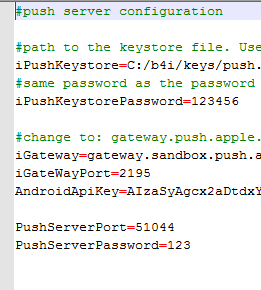
You must set the following properties:
iPushKeyStore / iPushKeystorePassword - Path and password of the push keystore created with B4i (see this tutorial: https://www.b4x.com/android/forum/threads/push-notifications.48562/).
AndroidApiKey - The GCM key from Google developer console (see this tutorial: https://www.b4x.com/android/forum/threads/19226/#content).
PushServerPassword - This value is required when sending messages.
B4A / B4i Apps
The B4A / B4i apps that receive push notifications (client apps) need to register to the push notifications service when they start and send the received token to the B4X push server. You need to configure the push server url in each of the apps.
For the B4A app you need to set the SenderId and to add the required text to the manifest editor.
For the B4i app you need to set the #ProvisionFile attribute to point to the push provision profile.
Server Code
The server code is quite simple and can be customized as needed. It depends on jNetwork library v1.10+ (for the SSLSocket).
The tokens are stored in a SQLite database.
To send a message to all devices (that were updated in the last 3 days) you need to call the Send servlet:
http://<server url>/send?password=<PushServerPassword>&text=Message to send
Apple remote notifications documentation: https://developer.apple.com/library...icationsPG/Chapters/CommunicatingWIthAPS.html
Google GCM documentation: http://developer.android.com/google/gcm/index.html
V0.96 - Fixes an issue with the feedback timer being disabled.
V0.95 - It adds support for iOS feedback service. These lines should be added to existing config files:
#change to: feedback.push.apple.com for production
iFeedback=feedback.sandbox.push.apple.com
iFeedbackPort=2196
The feedback service holds a list of rejected tokens. The server will call it once an hour to find rejected tokens which will then be deleted from the database.
Note that the feedback service isn't working properly in sandbox mode (the problem is in Apple servers).
Its two main features are:
- Collect device tokens - DeviceToken class.
- Send messages to the devices - Send servlet (which calls iOSPush and AndroidPush modules).
Configuration
There are several settings which you need to configure. The configuration file is located under the Objects folder:
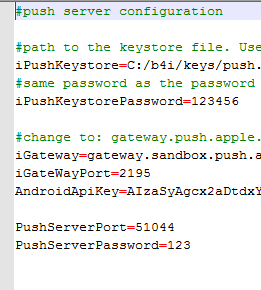
You must set the following properties:
iPushKeyStore / iPushKeystorePassword - Path and password of the push keystore created with B4i (see this tutorial: https://www.b4x.com/android/forum/threads/push-notifications.48562/).
AndroidApiKey - The GCM key from Google developer console (see this tutorial: https://www.b4x.com/android/forum/threads/19226/#content).
PushServerPassword - This value is required when sending messages.
B4A / B4i Apps
The B4A / B4i apps that receive push notifications (client apps) need to register to the push notifications service when they start and send the received token to the B4X push server. You need to configure the push server url in each of the apps.
For the B4A app you need to set the SenderId and to add the required text to the manifest editor.
For the B4i app you need to set the #ProvisionFile attribute to point to the push provision profile.
Server Code
The server code is quite simple and can be customized as needed. It depends on jNetwork library v1.10+ (for the SSLSocket).
The tokens are stored in a SQLite database.
To send a message to all devices (that were updated in the last 3 days) you need to call the Send servlet:
http://<server url>/send?password=<PushServerPassword>&text=Message to send
Apple remote notifications documentation: https://developer.apple.com/library...icationsPG/Chapters/CommunicatingWIthAPS.html
Google GCM documentation: http://developer.android.com/google/gcm/index.html
V0.96 - Fixes an issue with the feedback timer being disabled.
V0.95 - It adds support for iOS feedback service. These lines should be added to existing config files:
#change to: feedback.push.apple.com for production
iFeedback=feedback.sandbox.push.apple.com
iFeedbackPort=2196
The feedback service holds a list of rejected tokens. The server will call it once an hour to find rejected tokens which will then be deleted from the database.
Note that the feedback service isn't working properly in sandbox mode (the problem is in Apple servers).
Attachments
Last edited:
