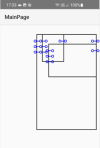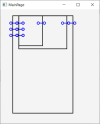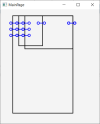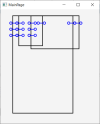HI, All
The project is attached: the same code for B4J and B4A.
At start the objects are OK at 0.0 coords.
Under Windows B4J compilation works ideally (object moving along the grid), but under Android - objects are not fit a bit, if to move both objects and try to fit the circles.
Why ?
The project is attached: the same code for B4J and B4A.
At start the objects are OK at 0.0 coords.
Under Windows B4J compilation works ideally (object moving along the grid), but under Android - objects are not fit a bit, if to move both objects and try to fit the circles.
Why ?
Attachments
Last edited: