In order to add custom font files to your application you need to follow these instructions:
1. Add the font file to the "special" folder: <project>\Files\Special
2. Add the #AppFont attribute for each font file (including the extension):
3. Find the font name. You can double click on the font file:
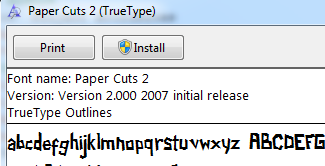
4. Create a new font with this font name. The name should not include spaces:
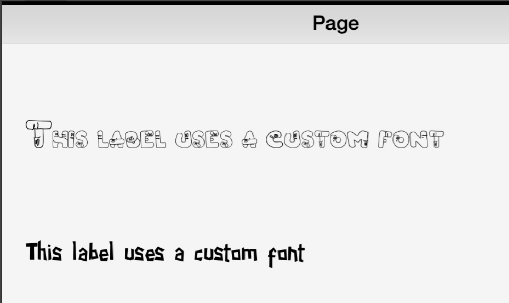
Note that #AppFont and the special folder features are not available in the current beta.
1. Add the font file to the "special" folder: <project>\Files\Special
2. Add the #AppFont attribute for each font file (including the extension):
B4X:
#AppFont: papercuts-2.ttf
#AppFont: vermidirouge 1.0.ttf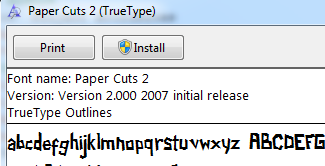
4. Create a new font with this font name. The name should not include spaces:
B4X:
Label1.Font = Font.CreateNew2("VermidiRouge", 30)
Label2.Font = Font.CreateNew2("PaperCuts2", 20)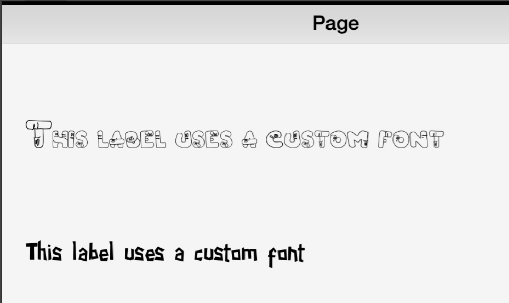
Note that #AppFont and the special folder features are not available in the current beta.
