The iGoogleMaps library allows you to show a map inside your app:
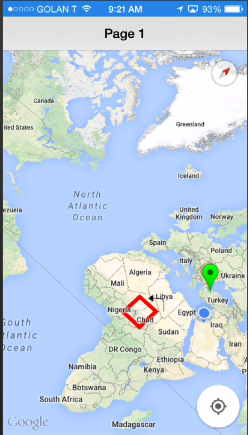
It is similar to B4A GoogleMaps library.
In order to use it you need to get a free api key from Google. Follow the "Obtaining an API Key" steps: https://developers.google.com/maps/documentation/ios/start#obtaining_an_api_key
Start with the attached project. You will need to change the package name.
When you are ready to start a new project you need to:
Add these two attributes to your project (if you want to show the user location):
You can change the description text.
Copy the GoogleMaps.bundle folder from the example project (under Files\Special) to Files\Special in your project.
You can download the example project from: https://www.b4x.com/b4i/files/GoogleMaps.zip
Updates:
- Example updated with B4i v10+ and Google Maps v10.4.0 requirements. The bundle was updated.
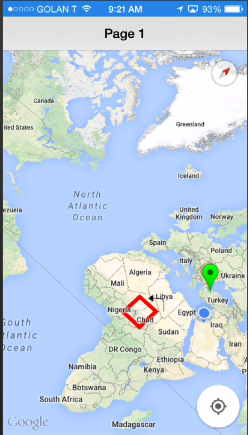
It is similar to B4A GoogleMaps library.
In order to use it you need to get a free api key from Google. Follow the "Obtaining an API Key" steps: https://developers.google.com/maps/documentation/ios/start#obtaining_an_api_key
Start with the attached project. You will need to change the package name.
When you are ready to start a new project you need to:
Add these two attributes to your project (if you want to show the user location):
B4X:
#PlistExtra:<key>NSLocationWhenInUseUsageDescription</key><string>Used to display the current navigation data.</string>
#PlistExtra:<key>NSLocationUsageDescription</key><string>Used to display the current navigation data.</string>Copy the GoogleMaps.bundle folder from the example project (under Files\Special) to Files\Special in your project.
You can download the example project from: https://www.b4x.com/b4i/files/GoogleMaps.zip
Updates:
- Example updated with B4i v10+ and Google Maps v10.4.0 requirements. The bundle was updated.
Last edited:
