The original code: https://www.b4x.com/android/forum/threads/inputdialog-function.52811/post-331242
I modified the code to be able to add two buttons, and receive the "Success" parameter to distinguish when the user tap on the positive button or cancel button.
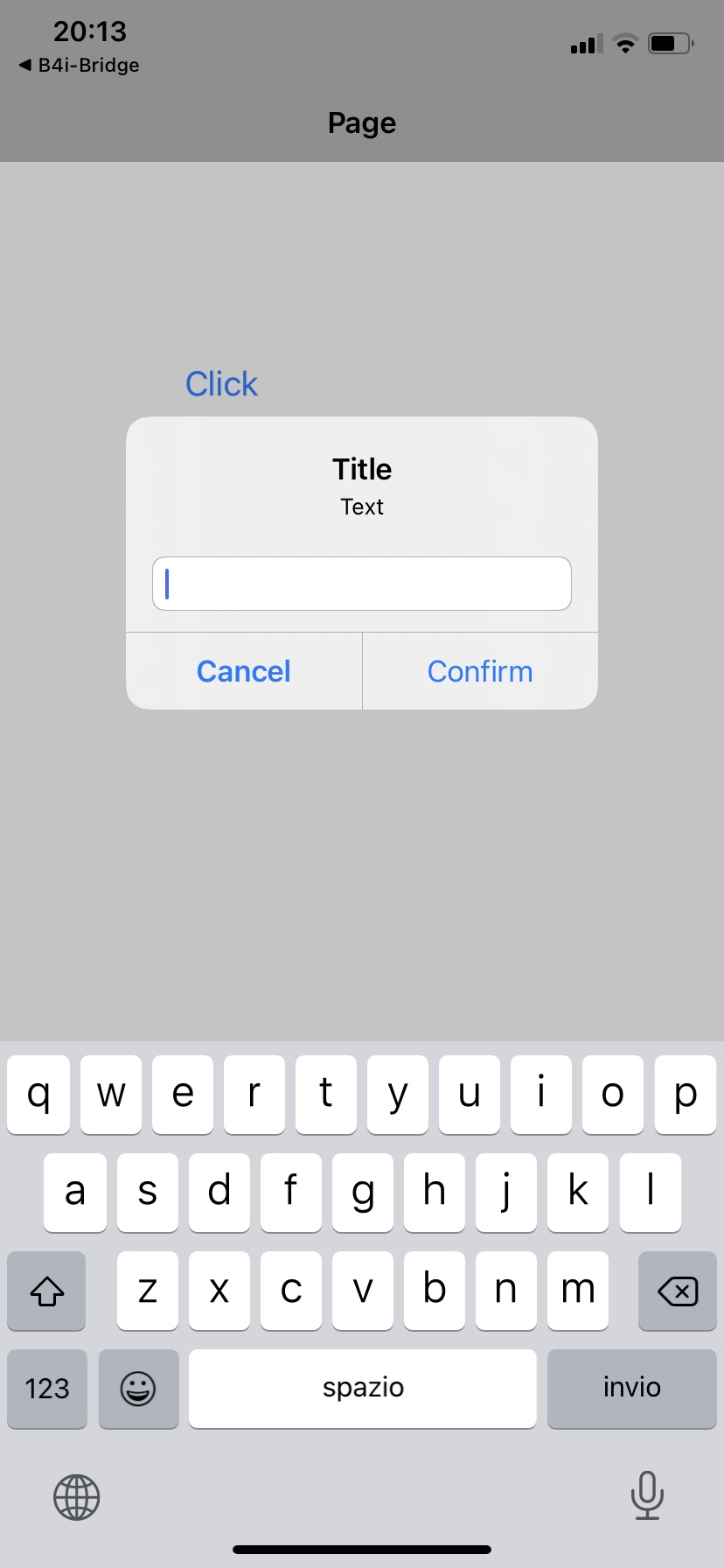
Something missing: i commented out a block of code, i wanted to check if the text for the two button are empty.. in that case i wish to set the text to "nil" so the button will not be displayed. I did not managed to get that part working, so if someone knows how to do, let's integrate the snippet by commenting below
I modified the code to be able to add two buttons, and receive the "Success" parameter to distinguish when the user tap on the positive button or cancel button.
B4X:
Sub Button1_Click
Dim no As NativeObject = Me
no.RunMethod("ShowInputDialog::::", Array("Title", "Text", "Cancel", "Confirm"))
End Sub
Sub InputDialog_Result(Success As Boolean, Text As String)
Log(Success)
Log(Text)
End Sub
#If OBJC
- (void)ShowInputDialog:(NSString*)Title :(NSString*)Message :(NSString*)CancelButtonText :(NSString*)PositiveButtonText{
UIAlertView * alert = [[UIAlertView alloc] initWithTitle:Title
/*if (CancelButtonText == @"") {
CancelButtonText = nil;
}
if (PositiveButtonText == @"") {
PositiveButtonText = nil;
}*/
message:Message delegate:self cancelButtonTitle:CancelButtonText otherButtonTitles:PositiveButtonText, nil];
alert.alertViewStyle = UIAlertViewStylePlainTextInput;
alert.delegate = self;
[alert show];
}
- (void)alertView:(UIAlertView *)alertView clickedButtonAtIndex:(NSInteger)buttonIndex {
if (buttonIndex == 1) {
[self.bi raiseEvent:nil event:@"inputdialog_result::" params:@[@1, [[alertView textFieldAtIndex:0] text]]];
} else {
[self.bi raiseEvent:nil event:@"inputdialog_result::" params:@[@0, @""]];
}
}
#End IfSomething missing: i commented out a block of code, i wanted to check if the text for the two button are empty.. in that case i wish to set the text to "nil" so the button will not be displayed. I did not managed to get that part working, so if someone knows how to do, let's integrate the snippet by commenting below
