Updated libraries: https://www.b4x.com/android/forum/threads/pi4j2-raspberry-pi-i-o-library.136113/#content
This is a wrapper for Pi4J library.
It allows you are control the Raspberry Pi board GPIO pins.
Using this library is quite simple. You can use it from a UI app or non-UI app.
First you should initialize a GpioController object.
The second step is to initialize one or more pins.
You can provision each pin to be an input pin or output pin. Input pins allow you to listen for state changes. Output pins allow you to set their state.
The following program initializes two pins. Pin1 is an input pin and pin2 is an output pin. Pin2 state is changed every 5 seconds with a timer:
The pins scheme is available here: http://pi4j.com/usage.html
The output of this program:
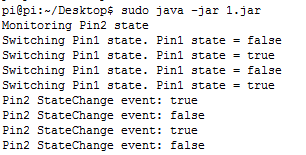
B4J-Bridge is very useful when working with this board: http://www.b4x.com/android/forum/threads/remote-debugging-with-b4j-bridge.38804/
You can download it to the board with this command:
Then run it as root:
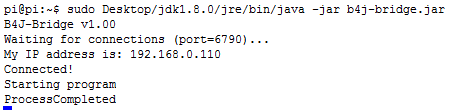
PiFace extension
V1.00 adds support for the PiFace extension: http://www.savagehomeautomation.com/piface
See this post: http://www.b4x.com/android/forum/threads/jpi4j-raspberry-pi-gpio-controller.37493/#post-232767
Download link: www.b4x.com/b4j/files/jPi4J.zip
This is a wrapper for Pi4J library.
It allows you are control the Raspberry Pi board GPIO pins.
Using this library is quite simple. You can use it from a UI app or non-UI app.
First you should initialize a GpioController object.
The second step is to initialize one or more pins.
You can provision each pin to be an input pin or output pin. Input pins allow you to listen for state changes. Output pins allow you to set their state.
The following program initializes two pins. Pin1 is an input pin and pin2 is an output pin. Pin2 state is changed every 5 seconds with a timer:
B4X:
'Non-UI application (console application)
#Region Project Attributes
#CommandLineArgs:
#MergeLibraries: true
#End Region
Sub Process_Globals
Private controller As GpioController
Private Pin2 As GpioPinDigitalInput
Private Pin1 As GpioPinDigitalOutput
Private Timer1 As Timer
End Sub
Sub AppStart (Args() As String)
controller.Initialize
Pin1.Initialize(1, True) 'GpioPinDigitalOutput
Pin2.Initialize("Pin2", 2) 'GpioPinDigitalInput
Pin2.SetPinPullResistance("PULL_DOWN")
Log("Monitoring Pin2 state")
Timer1.Initialize("Timer1", 5000)
Timer1.Enabled = True
StartMessageLoop
End Sub
Sub Timer1_Tick
Pin1.State = Not(Pin1.State)
Log("Switching Pin1 state. Pin1 state = " & Pin1.State)
End Sub
Sub Pin2_StateChange(State As Boolean)
Log("Pin2 StateChange event: " & State)
End SubThe pins scheme is available here: http://pi4j.com/usage.html
The output of this program:
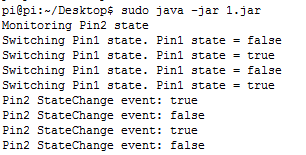
B4J-Bridge is very useful when working with this board: http://www.b4x.com/android/forum/threads/remote-debugging-with-b4j-bridge.38804/
You can download it to the board with this command:
B4X:
wget https://www.b4x.com/b4j/files/b4j-bridge.jar
B4X:
sudo <path to java> -jar b4j-bridge.jar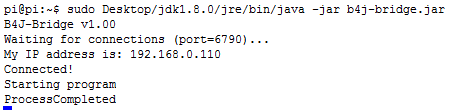
PiFace extension
V1.00 adds support for the PiFace extension: http://www.savagehomeautomation.com/piface
See this post: http://www.b4x.com/android/forum/threads/jpi4j-raspberry-pi-gpio-controller.37493/#post-232767
Download link: www.b4x.com/b4j/files/jPi4J.zip
Last edited:
