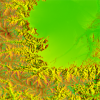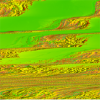I attached 2 thumbnail PNG images created with the exact same code, a emulator and a physical device.
Unfortunately, the image created by the emulator is essentially correct and that created by the physical device is grossly incorrect.
I have no idea to explain this difference.
The original images are both of 1200x1200 pixels and each of 1442401 points is written with the statement Canvas.DrawPoint (CX, CY, Colore) in a For-Next loop.
What could I have your suggestion to solve the problem ?
Thank you for your attention.
Unfortunately, the image created by the emulator is essentially correct and that created by the physical device is grossly incorrect.
I have no idea to explain this difference.
The original images are both of 1200x1200 pixels and each of 1442401 points is written with the statement Canvas.DrawPoint (CX, CY, Colore) in a For-Next loop.
What could I have your suggestion to solve the problem ?
Thank you for your attention.