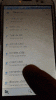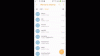AddPermission("android.permission.WRITE_EXTERNAL_STORAGE")
AddActivityText(Main,
<intent-filter>
<action android:name="android.intent.action.VIEW" />
<category android:name="android.intent.category.DEFAULT" />
<category android:name="android.intent.category.BROWSABLE" />
<data
android:mimeType="application/octet-stream"
android:host="*"
android:pathPattern=".*\\.pst"
/>
</intent-filter>
)
AddActivityText(Main,
<intent-filter>
<action android:name="android.intent.action.VIEW" />
<category android:name="android.intent.category.DEFAULT" />
<category android:name="android.intent.category.BROWSABLE" />
<data
android:mimeType="application/pst"
android:host="*"
android:pathPattern=".*\\.pst"
/>
</intent-filter>
)
AddActivityText(Main,
<intent-filter>
<action android:name="android.intent.action.VIEW" />
<category android:name="android.intent.category.DEFAULT" />
<category android:name="android.intent.category.BROWSABLE" />
<data
android:mimeType="application/octet-stream"
android:scheme="file"
android:host="*"
android:pathPattern=".*\\.pst"
/>
</intent-filter>
)
AddActivityText(Main,
<intent-filter>
<action android:name="android.intent.action.VIEW" />
<category android:name="android.intent.category.DEFAULT" />
<category android:name="android.intent.category.BROWSABLE" />
<data
android:mimeType="application/pst"
android:scheme="file"
android:host="*"
android:pathPattern=".*\\.pst"
/>
</intent-filter>
)
AddActivityText(Main,
<intent-filter>
<action android:name="android.intent.action.VIEW" />
<category android:name="android.intent.category.DEFAULT" />
<category android:name="android.intent.category.BROWSABLE" />
<data
android:mimeType="application/octet-stream"
android:scheme="content"
android:host="*"
android:pathPattern=".*\\.pst"
/>
</intent-filter>
)
AddActivityText(Main,
<intent-filter>
<action android:name="android.intent.action.VIEW" />
<category android:name="android.intent.category.DEFAULT" />
<category android:name="android.intent.category.BROWSABLE" />
<data
android:mimeType="application/pst"
android:scheme="content"
android:host="*"
android:pathPattern=".*\\.pst"
/>
</intent-filter>
)
AddActivityText(Main,
<intent-filter>
<action android:name="android.intent.action.VIEW" />
<category android:name="android.intent.category.DEFAULT" />
<category android:name="android.intent.category.BROWSABLE" />
<data
android:mimeType="application/octet-stream"
android:host="*"
android:scheme="http"
android:pathPattern=".*\\.pst"
/>
</intent-filter>
)
AddActivityText(Main,
<intent-filter>
<action android:name="android.intent.action.VIEW" />
<category android:name="android.intent.category.DEFAULT" />
<category android:name="android.intent.category.BROWSABLE" />
<data
android:mimeType="application/pst"
android:host="*"
android:scheme="http"
android:pathPattern=".*\\.pst"
/>
</intent-filter>
)
AddActivityText(Main,
<intent-filter>
<action android:name="android.intent.action.VIEW" />
<category android:name="android.intent.category.DEFAULT" />
<category android:name="android.intent.category.BROWSABLE" />
<data
android:mimeType="application/octet-stream"
android:host="*"
android:scheme="https"
android:pathPattern=".*\\.pst"
/>
</intent-filter>
)
AddActivityText(Main,
<intent-filter>
<action android:name="android.intent.action.VIEW" />
<category android:name="android.intent.category.DEFAULT" />
<category android:name="android.intent.category.BROWSABLE" />
<data
android:mimeType="application/pst"
android:host="*"
android:scheme="https"
android:pathPattern=".*\\.pst"
/>
</intent-filter>
)