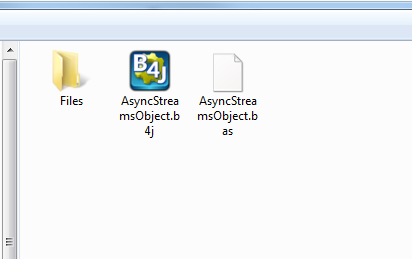For new projects it is recommended to use B4XSerializator instead of this solution.
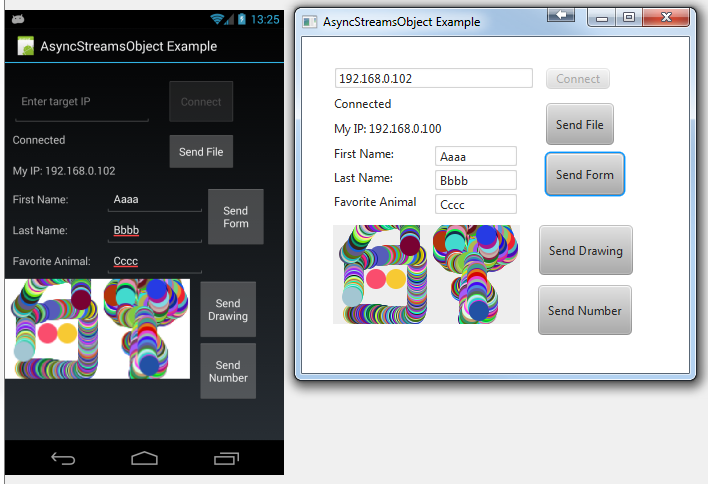
AsyncStreamsObject allows you to send and receive objects instead of bytes.
You can read more about it here: http://www.b4x.com/android/forum/th...d-and-receive-objects-instead-of-bytes.30543/
This example connects to the same Android example and allows you to communicate with the device.
The device app acts as the server as the desktop firewalls usually blocks incoming connections.
You can download the Android example here: http://www.b4x.com/android/forum/th...e-objects-instead-of-bytes.30543/#post-202288
Make sure to update B4A RandomAccessFile library to v1.6: http://www.b4x.com/android/forum/th...handle-streams-of-any-size.30494/#post-177051
Once you have a valid connection it is very simple to send and receive custom types, drawings, collections and files.
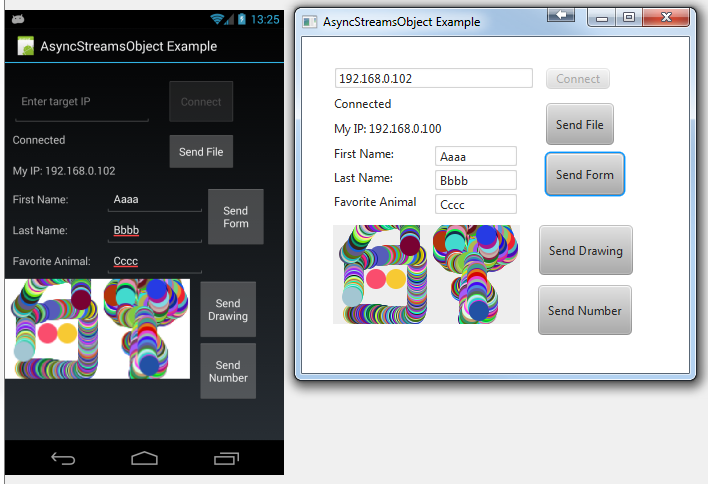
AsyncStreamsObject allows you to send and receive objects instead of bytes.
You can read more about it here: http://www.b4x.com/android/forum/th...d-and-receive-objects-instead-of-bytes.30543/
This example connects to the same Android example and allows you to communicate with the device.
The device app acts as the server as the desktop firewalls usually blocks incoming connections.
You can download the Android example here: http://www.b4x.com/android/forum/th...e-objects-instead-of-bytes.30543/#post-202288
Make sure to update B4A RandomAccessFile library to v1.6: http://www.b4x.com/android/forum/th...handle-streams-of-any-size.30494/#post-177051
Once you have a valid connection it is very simple to send and receive custom types, drawings, collections and files.
Attachments
Last edited: