B4XPlusMinus is a cross platform control introduced in XUI Views v2.05: https://www.b4x.com/android/forum/threads/b4x-xui-views-cross-platform-views-and-dialogs.100836/
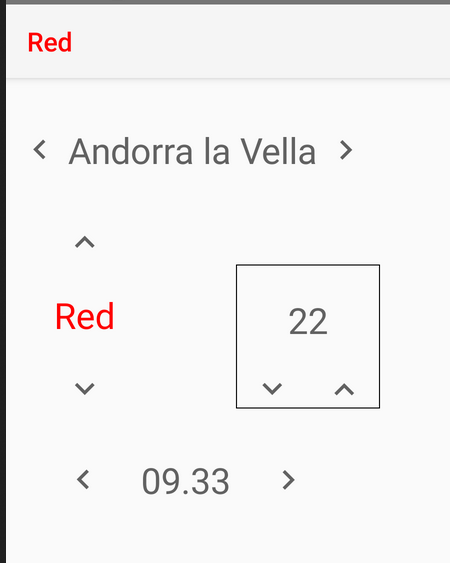
As you can see in the above image it supports three different formations: horizontal, vertical and bottom. The bottom formation is useful with smaller controls to prevent the user finger from hiding the value.
There are two ways to set the values:
SetStringItems - A list or array with the items:
SetNumericRange - A numeric range:
Numeric values are converted to strings with the help of B4XFormatter.
The controls color and text size is set with the designer. Other options:
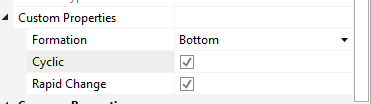
Cyclic - Whether to move to the first item after the last item.
Rapid - Whether to allow rapid changes with long clicks. Note that you can change the durations used for the rapid effect (RapidPeriod1 and RapidPeriod2 fields - default values are 1000ms and 30ms).
Example is attached.
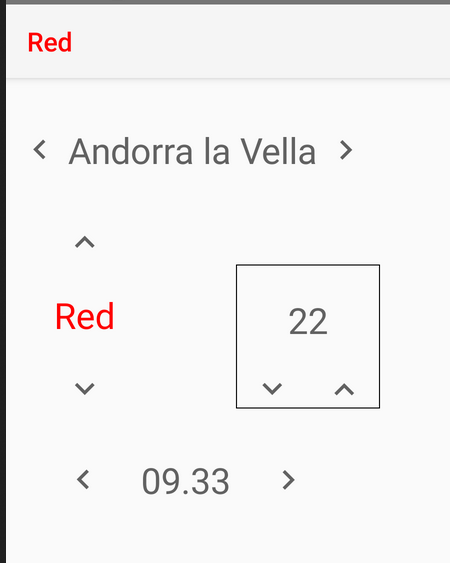
As you can see in the above image it supports three different formations: horizontal, vertical and bottom. The bottom formation is useful with smaller controls to prevent the user finger from hiding the value.
There are two ways to set the values:
SetStringItems - A list or array with the items:
B4X:
pm.SetStringItems(Array("aaa", "bbb"))
B4X:
pm.SetNumericRange(1, 100, 2) '1 - 100 with interval of 2.Numeric values are converted to strings with the help of B4XFormatter.
The controls color and text size is set with the designer. Other options:
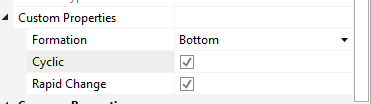
Cyclic - Whether to move to the first item after the last item.
Rapid - Whether to allow rapid changes with long clicks. Note that you can change the durations used for the rapid effect (RapidPeriod1 and RapidPeriod2 fields - default values are 1000ms and 30ms).
Example is attached.
