Start with this tutorial: https://www.b4x.com/android/forum/threads/firebase-integration.68623/
FirebaseAuth allows your app to identify the user based on their Google or Facebook accounts.
We will start with Google integration.
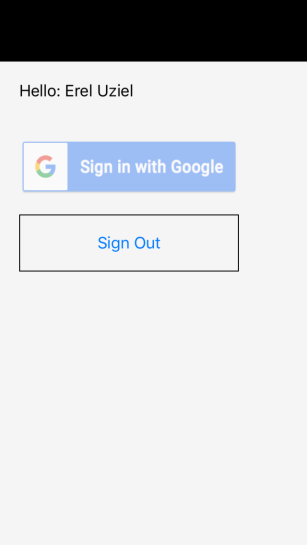
1. Make sure that Google is enabled under Authentication - Sign-in methods:
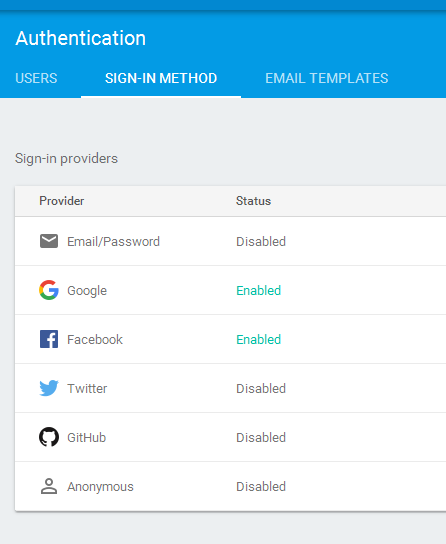
2. Open GoogleService-Info.plist with a text editor and copy the key that is under REVERSED_CLIENT_ID:
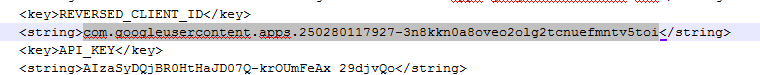
3. Add this value with:
4. Handle Application_OpenUrl and call FirebaseAuth.OpenUrl. Note that the signature of Application_OpenUrl has changed in v2.80:
See the attached project. Don't forget to download GoogleService-Info.plist to Files\Special.
iFirebaseAuth v2.51 is attached. It is an internal library. It adds a SignError (Error As Exception) event.
FirebaseAuth allows your app to identify the user based on their Google or Facebook accounts.
We will start with Google integration.
1. Make sure that Google is enabled under Authentication - Sign-in methods:
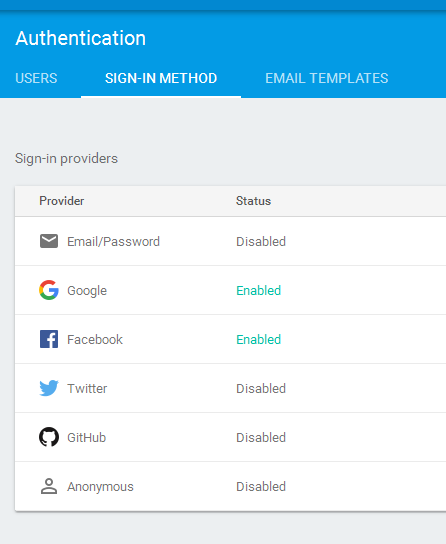
2. Open GoogleService-Info.plist with a text editor and copy the key that is under REVERSED_CLIENT_ID:
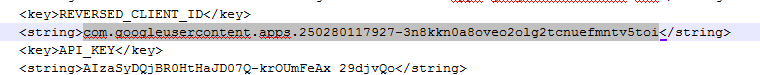
3. Add this value with:
B4X:
#UrlScheme: com.googleusercontent.apps.250280117927-3n8kkn0a8oveo2olg2tcnuefmntv5toi4. Handle Application_OpenUrl and call FirebaseAuth.OpenUrl. Note that the signature of Application_OpenUrl has changed in v2.80:
B4X:
Private Sub Application_OpenUrl (Url As String, Data As Object, SourceApplication As String) As Boolean
If auth.OpenUrl(Url, Data, SourceApplication) Then Return True
Return False
End SubSee the attached project. Don't forget to download GoogleService-Info.plist to Files\Special.
iFirebaseAuth v2.51 is attached. It is an internal library. It adds a SignError (Error As Exception) event.
Attachments
Last edited:


