Installation instructions:
- Register your app in Google developer console: https://console.developers.google.com
You need to enable Google Maps Android API.
Then click on Credentials -> Create Credentials -> API Key -> Android Key.
You should get a key that looks like: AIzaSyCmFHamGE0O0BvxxxxxxxxXbTCSrjFVg-Q
- Add this to the manifest editor (replace the value with your key):
B4X:
CreateResourceFromFile(Macro, FirebaseAnalytics.GooglePlayBase)
AddApplicationText(
<meta-data
android:name="com.google.android.geo.API_KEY"
android:value="xxxxxxxxxxxxxx"/>
)- Add a MapFragment with the visual designer. It will appear under the CustomView menu. If you don't see it then make sure that the GoogleMaps library is selected.
You can change the properties from the designer.
Set the anchors to BOTH so the map will fill the activity:
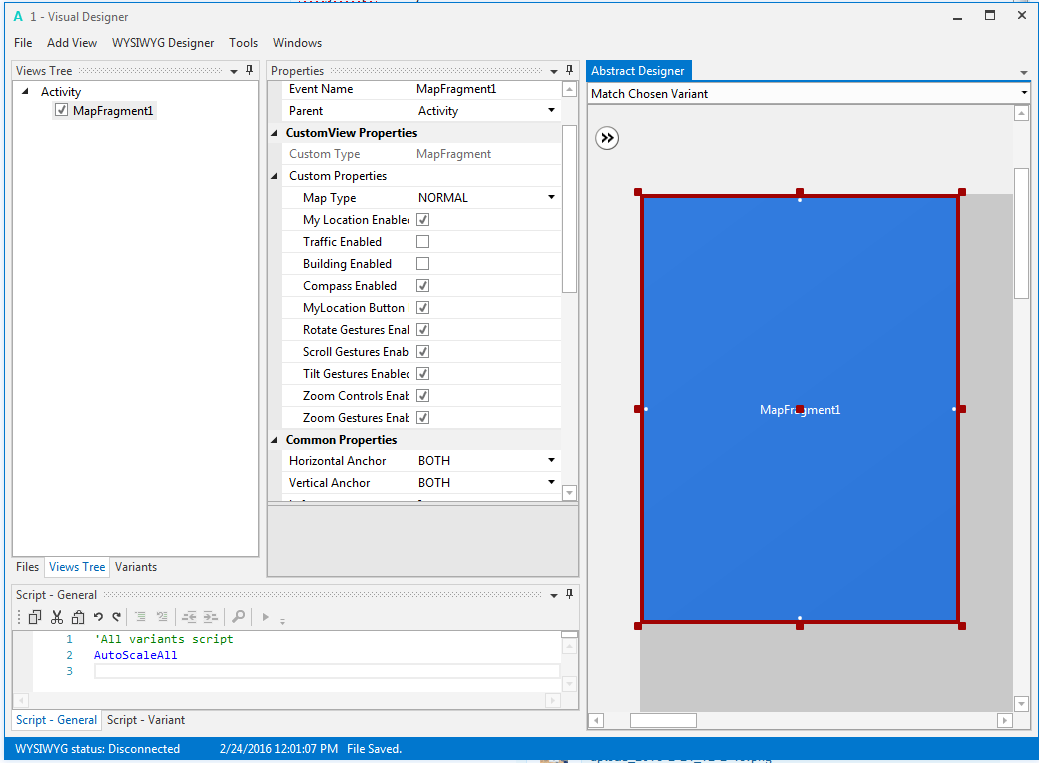
Implement the Ready event to get a reference to the GoogleMap object.
Complete code:
B4X:
Sub Class_Globals
Private Root As B4XView
Private xui As XUI
Private MapFragment1 As MapFragment
Private gmap As GoogleMap
Private rp As RuntimePermissions
End Sub
Public Sub Initialize
End Sub
Private Sub B4XPage_Created (Root1 As B4XView)
Root = Root1
Root.LoadLayout("MainPage")
Wait For MapFragment1_Ready
gmap = MapFragment1.GetMap
rp.CheckAndRequest(rp.PERMISSION_ACCESS_FINE_LOCATION)
Wait For B4XPage_PermissionResult (Permission As String, Result As Boolean)
If Result Or rp.Check(rp.PERMISSION_ACCESS_COARSE_LOCATION) Then
gmap.MyLocationEnabled = True
Else
Log("No permission!")
End If
End SubUpdates
- v2.50 - Required dependencies were added to the library.
My Location Enabled property was removed from the designer as it needs to be set after the permission is granted.
- v2.02 EXTERNAL_STORAGE permission removed. It is no longer required.
GetOpenSourceLicenseInfo returns an empty string.
Fixes an issue with the ready event being lost if the activity is paused before the map is ready.
Note that you will need to update the package name and api key in the attached example.
Attachments
Last edited:
