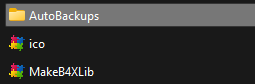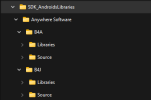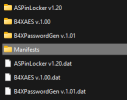Hello forum lovers,
I am happy to provide the MakeB4XLib v1.7 application for own use only for forum users.
Please read this restriction in the further content of the post: Application-Regulations - to continue to Google Drive.
MakeB4XLib - to continue to Google Drive. (A password to unpack the file may be required - MakeB4XLib_Encrypted Archive.7z)
Update - 26.09.2024
MakeB4XLib - Min/Max JRE version: 1.8.0 - 1.8.0.421 (Java SE Development Kit 8 Update 421 (64-bit).
Update - 31.10.2024
MakeB4XLib - Min/Max JRE version: 1.8.0 - 1.8.0.431 (Java SE Development Kit 8 Update 431 (64-bit).
You can find the tutolial HERE.
PS. Before installing the application, I suggest you carefully read the ReadMe! .txt file.

Another method of automatic library creation during a compilation of the library project is the following proven method,
- Method for B4A:
I am happy to provide the MakeB4XLib v1.7 application for own use only for forum users.
Please read this restriction in the further content of the post: Application-Regulations - to continue to Google Drive.
MakeB4XLib - to continue to Google Drive. (A password to unpack the file may be required - MakeB4XLib_Encrypted Archive.7z)
Update - 26.09.2024
MakeB4XLib - Min/Max JRE version: 1.8.0 - 1.8.0.421 (Java SE Development Kit 8 Update 421 (64-bit).
Update - 31.10.2024
MakeB4XLib - Min/Max JRE version: 1.8.0 - 1.8.0.431 (Java SE Development Kit 8 Update 431 (64-bit).
You can find the tutolial HERE.
PS. Before installing the application, I suggest you carefully read the ReadMe! .txt file.
Another method of automatic library creation during a compilation of the library project is the following proven method,
- Method for B4A:
#If Release
#CustomBuildAction: 1, C:\Windows\System32\cmd.exe, /c copy ..\Files\Manifest.txt ..
#CustomBuildAction: 1, C:\Program Files\Java\jdk-1.8\bin\jar.exe, -cMf "D:\SDK_AndroidsLibraries\Anywhere Software\B4A\Libraries\MakeB4JLibrary.b4xlib" ..\manifest.txt ..\module.bas
#End If
Attachments
Last edited: