It is based on this Github project. Have stripped it bare and compiled the code to a new Jar (OkapiJHS.jar) so that it will only handle DataMatrix barcodes (a pm request that I have done for a member of the forum). The library brings back X and Y positions as well as width and height of the BLACK modules that I then use to draw the modules of the DataMatrix 2D barcode on a B4J canvas.
Attached the B4J sample project (it should also work in B4A - have not tested it for B4A) and the JAR - copy the Jar to your additional library folder.
Sample code:
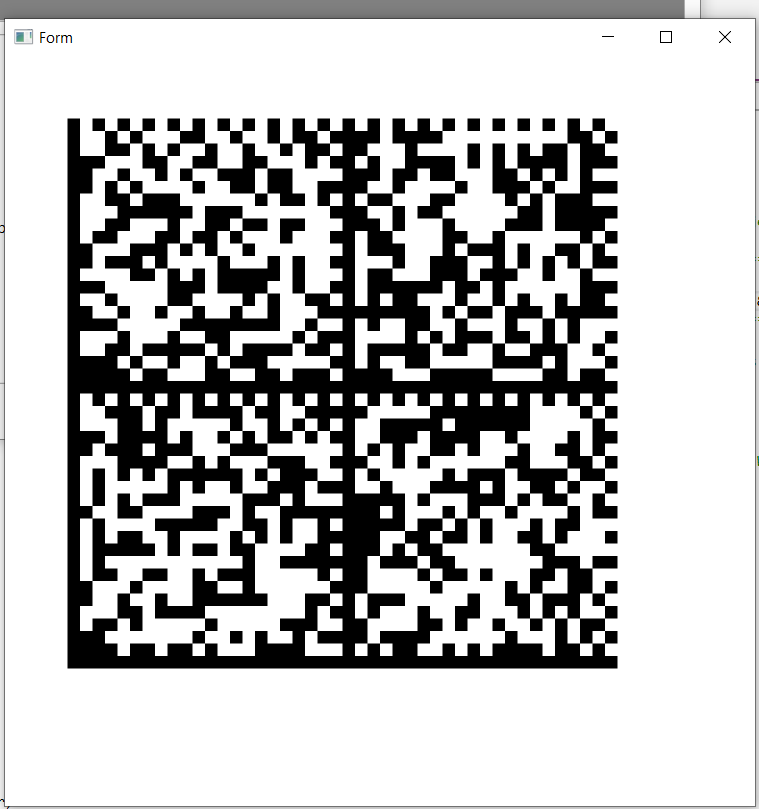
Attached the B4J sample project (it should also work in B4A - have not tested it for B4A) and the JAR - copy the Jar to your additional library folder.
Sample code:
B4X:
#Region Project Attributes
#MainFormWidth: 600
#MainFormHeight: 600
#End Region
#AdditionalJar: OkapiJHS
Sub Process_Globals
Private fx As JFX
Private MainForm As Form
Private xui As XUI
Private Canvas1 As Canvas
End Sub
Sub AppStart (Form1 As Form, Args() As String)
MainForm = Form1
MainForm.RootPane.LoadLayout("Layout1") 'it holds the Canvas that we will draw the DataMatrix on
MainForm.Show
Dim dm As JavaObject
dm.InitializeNewInstance("uk.org.okapibarcode.backend.DataMatrix" , Null) 'initialize a new instance of DataMatrix using B4A / B4J JavaObject
'******************************************************************************************************************************************************
'THIS IS THE STRING THAT WILL BE CONVERTED INTO A DATAMATRIX 2D BARCODE
dm.RunMethod("setContent", Array("Johan Schoeman" & CRLF & "19 Prospecton Rd" & CRLF & "Prospecton" & CRLF & "Durban" & CRLF & "South Africa" & CRLF & "Cell: 082 783 6322" & CRLF & "email: johan@barrierfilm.co.za" & CRLF & "The World" & CRLF & "The Universe" & CRLF & "The Milky Way"))
'*********************************************************************************************************************************************************
Dim rec As List = dm.RunMethod("getRectangles", Null) 'get the List of rectangles that need to be drawn of the Canvas
For i = 0 To rec.Size - 1
Log(rec.Get(i)) 'Log the entries in the list
Next
Dim maxsize As Int = 2500 'this will allow 2500 entries in the list that will hold X, Y, WIDTH, HEIGHT values
Dim coordx(maxsize) As Int
Dim coordy(maxsize) As Int
Dim wdth(maxsize) As Int
Dim hght(maxsize) As Int
For i = 0 To maxsize - 1
coordx(i) = -1
coordy(i) = -1
wdth(i) = -1
hght(i) = -1
Next
For i = 0 To rec.Size - 1
Dim str As String = rec.Get(i)
str = str.Replace("Rectangle[", "")
str = str.Replace("]", "")
Dim components(4) As String = Regex.Split("," , str)
components(0) = components(0).Replace("x=", "")
components(1) = components(1).Replace("y=", "")
components(2) = components(2).Replace("width=", "")
components(3) = components(3).Replace("height=", "")
Dim xpos, ypos, modw, modh As Int
xpos = components(0).As(Int)
ypos = components(1).As(Int)
modw = components(2).As(Int)
modh = components(3).As(Int)
coordx(i) = xpos
coordy(i) = ypos
wdth(i) = modw
hght(i) = modh
Next
Dim barwidth As Double = 10dip
Dim lft As Double = 50dip
Dim tp As Double = 50dip
For i = 0 To maxsize - 1
If coordx(i) <> -1 Then
lft = lft + coordx(i) * barwidth
tp = tp + coordy(i) * barwidth
Canvas1.DrawRect(lft, tp, barwidth * wdth(i), barwidth * hght(i), fx.Colors.Black, True, 0)
lft = 50dip
tp = 50dip
End If
Next
End SubAttachments
Last edited:
